Course Syllabus
Welcome to Browser Security (14828)
Class Time and Location
Section A M W 12:30 pm – 01:50 pm Eastern time CIC DEC (1201)
Section SV M W 09:30 am – 10:50 am Pacific time B23 227
We use CampusWire for discussion, Q&A, and course announcements.
-
- You should receive an email invite, if you did not receive an invite, please let us know
- For further guidance on using Campuswire and expectations, click here
We use Canvas for handing out assignments, lecture slides, and access to your grades.
**If you feel unwell, please stay home, take care of yourself, and get medical help if needed.**
Class recordings
Recordings become available 24 hours after class. Click here for details.
Submissions
-
- HW submissions should be on Gradescope.
- All other submissions are on Canvas.
Self-assessment
If you would like to self-assess your skills to decide on staying enrolled in this class, feel free to look at this optional Self Assessment Assignment
 Instructor: Dr. Hanan Hibshi (hhibshi at cmu : edu)
Instructor: Dr. Hanan Hibshi (hhibshi at cmu : edu)
Office hours
-
- In-person, walk-in: Monday 4-5 pm Eastern Time at Dr. Hibshi's office; the INI Building room, 123
- Zoom: Please book a slot here to receive a zoom link.
TA office hours
| TA | Office Hours | Location |
| |
Mon,Thu: 2pm-3pm (ET) |
PIT- CIC 1301 |
| Mon,Wed: 5pm-6pm (ET) | RM-116-Meeting (SV) |
NOTE: Please use CMU OHQ to queue yourself for TA office hours.
 Deadlines and Extensions
Deadlines and Extensions 
The course has hard deadlines. No extensions.
However, we offer the following adjustments for more flexibility:
- Paper Summaries: The lowest two grades from all paper summaries will not be counted.
- Quizzes and in-class activities: The lowest two grades from quizzes and activities will not be counted.
- HW assignments: We offer three grace days that a student can use when needed. Click for more details.
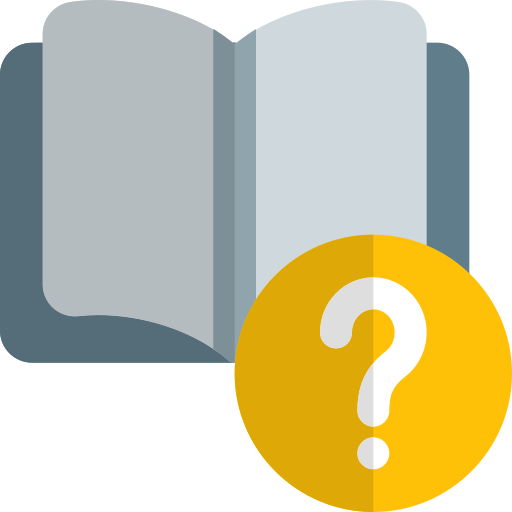 Short Guide
Short Guide
Schedule of topics/due dates in PDF
List of reading and summaries to complete before class (Modules)
Lecture slides/assignments/quizzes (Modules)
CTF Server Connection Guides(Windows, Linux/Mac)
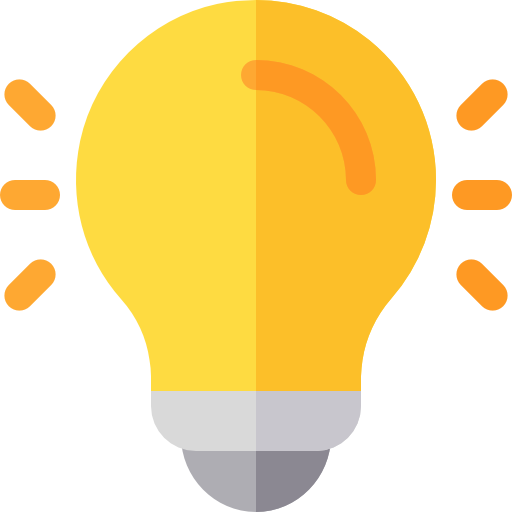 Turnitin
Turnitin
Some assignments on Canvas have Turnitin automatically enabled. We strongly ask you to use Turnitin to avoid plagiarism.
Turnitin is a tool that will give you a similarity score, indicating if you have been plagiarizing text. More guidance on Turnitin can be found here: https://support.canvas.fsu.edu/kb/article/1206-students-how-do-i-view-turnitin-results-for-my-submission/ (Links to an external site.)
Copying and pasting text without using quotes and citing the source is considered plagiarism. Simply editing a few words in a sentence is also plagiarism. Use your own words to express what you learned.
Final submissions with plagiarized text will be flagged as academic integrity violations. Please take the time to take advantage of Turnitin to make sure that your submission adheres to CMU’s policy on AIV: https://www.cmu.edu/policies/student-and-student-life/academic-integrity.html
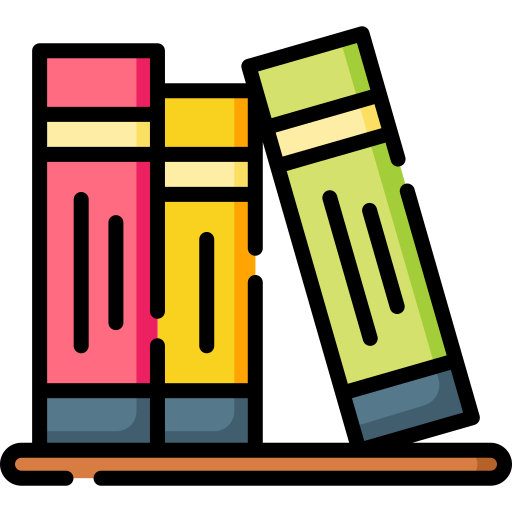 CMU Library
CMU Library
All of the articles are provided free of charge and can be accessed either directly from the provided links, or via the CMU Libary.
Please download the FULL version of the course Syllabus: 14828-s23-syllabus.pdf
Course Summary:
| Date | Details | Due |
|---|---|---|